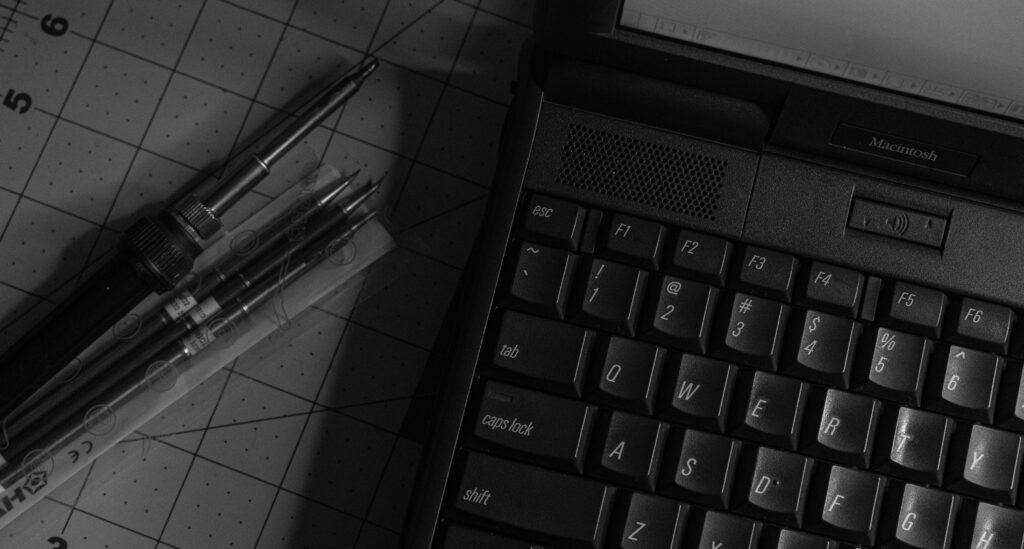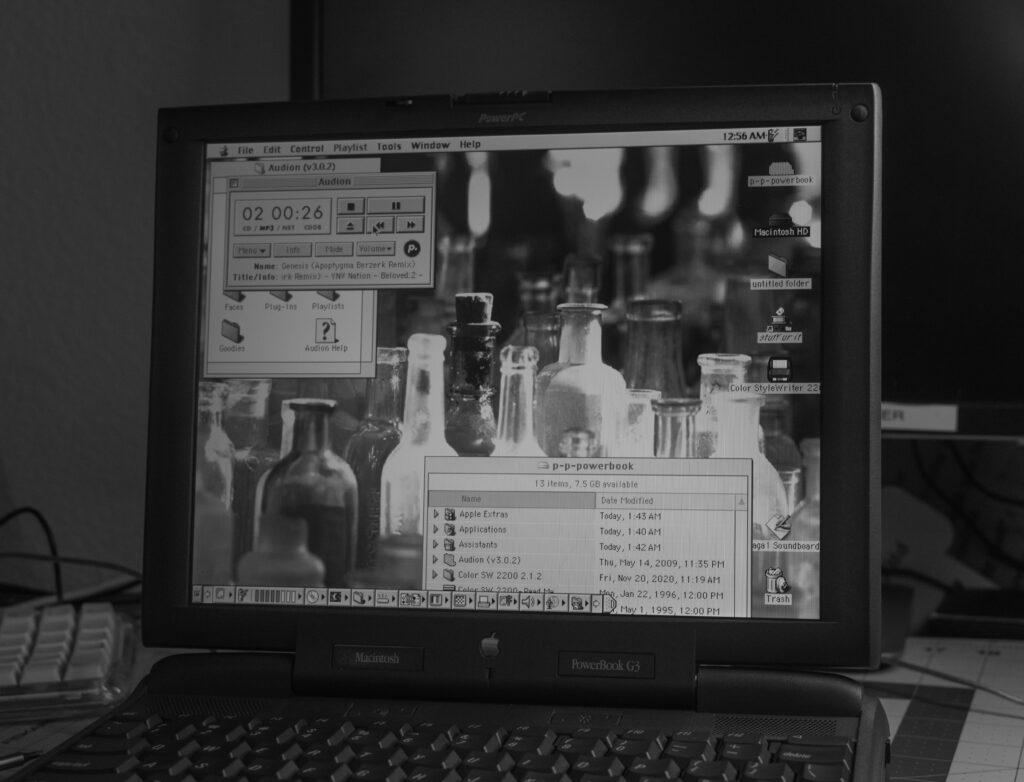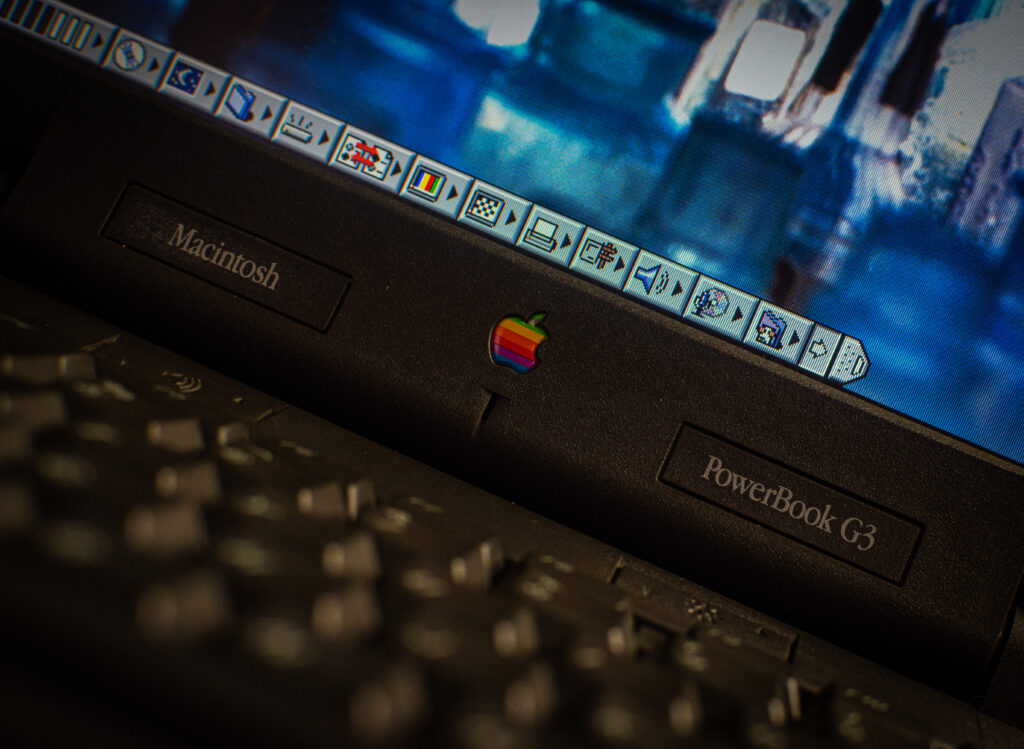Update 9/23/23: I am pleased to report that the fix appears to have stuck, and the Kanga is still working flawlessly! So if you have the same issues I do, maybe reflow the VRAM (and do it with an actual soldering iron!)
Last we left the Kanga, it was fresh off a reflow attempt that worked for a little bit, but ultimately failed. I was doing this with a cheap hot air station, and also being extremely careful because I didn’t want to popcorn anything/cause components to blow off. This…may have been my downfall. What also may have contributed to things not working is I never tried introducing new solder to the visible joints on the VRAM. VRAM was suggested as the possible culprit by the one and only techknight. But given this was all happening right before my birthday (and I anticipated getting a huge project to deal with on that day) I had to shelve the idea of dealing with the Kanga for a few days.
Well, now that I’ve hit a bit of a standstill with that project (writing about it in the background, though!) I had time to swap back to the Kanga and see if I could fix what ailed it once and for all. Thankfully, by this time I have taking this thing apart down to a science, so I can have the logic board out within minutes. I got my soldering equipment ready, and went to down on the VRAM chips.
Thinking about this while in downtime from this project, it actually isn’t hard to see how all this happened: The chassis isn’t the most stalwart thing. A ThinkPad this is not. Thus, the board is able to flex, ever so slightly. I assume this flex is enough to cause the VRAM chips to slowly break free, and given there didn’t seem to be much solder holding them on in the first place, this wasn’t surprising. I’ve seen stronger joints break for less.
After a bit of manual rework (and having to take way too much time to clear some bridges, I really need to get some better flux), I was ready to put the machine back together. I put it together only partially, because I know better than to tempt fate like that. I connected the power and
BONG
Yay, it worked! And wasn’t immediately showing the lines through the display like it did!
After verifying basic functionality, I reconnected the palmrest and once again started the machine, poking around a bit and stressing it ever so slightly to see if I could get it to waver. It remained functional and solid for a good hour or so. I wanted to wrap this up so I could carry on with some other things I wanted to do with my night, so I called that good and reassembled it the rest of the way, and reinstalled the (still working, amazingly) battery. Fired it up again, and began just beating on the poor thing. Played an audio CD. played some MP3s in Audion. Took a picture of it with my Mavica FD200 and copied the images via floppy to the hard drive. It was still holding up, perfectly fine. Even flexed the chassis a bit which would provoke the problem even if it was intermittent. It did not waver.
Now, I write this as we’re still in the honeymoon phase. I performed this repair a couple hours ago, and I’ve kept the Kanga on since. So far, the repair has held. The lines have not reappeared. There’s of course a nonzero chance the universe can have a cruel sense of humor, but I’m hopeful refreshing the joints with new solder was enough to finally, finally fix this thing for good. I’m just thankful this doesn’t seem to be an issue with the GPU itself, which is BGA and thus a LOT harder to fix if that ended up being the issue.
This issue hopefully conquered, the only thing seriously wrong with the Kanga is the keyboard. The modifier keys no longer work, so that means Command/Shift/Power/Caps Lock, and probably some others. While I was burn testing the Kanga, I did inspect the keyboard and found what I thought was a break in the ribbon, but scraping back the film further up the ribbon and doing a continuity test, I found that it wasn’t a break. I’m writing off the keyboard as unrepairable, or at least beyond my skill set.
While I initially thought I’d end this here, I actually remembered something: I DO have a spare keyboard I can test! Because a good friend from a Discord I’m in gave me a PowerBook 5300 that has a seized hinge, but thankfully it seized at a 90 degree angle, so I can still get the keyboard out from it and connect it to the G3, assuming Apple didn’t do the absolute dick move of changing the keyboard pinouts between the 3400 and Kanga.
I’m pleased to report that they didn’t! The keyboard dropped in and connected up all the same. Which means that yes, the keyboard was the problem and the 5300’s keyboard worked fine without issue. Caps Lock works. Shift works. The power key works. Hallelujah! I now have a fully working PowerBook G3 Kanga!
The only small hiccup with the transplanted keyboard is that it’s missing a foam gasket that helps secure the RAM card, but I fixed this with a cut up piece of foam. Without this, the RAM can (and likely will) work loose and either not be detected, or cause crashes.
I’ve been beating on the Kanga all night, doing lengthy network transfers and playing mp3s, and even then it has yet to give up on me. I don’t want to jinx it, but I think that’s it. I hope that’s it.
(A small aside: If you’ve not heard the speakers of a 3400/Kanga, I highly recommend you seek one out and pop your favorite album in. While it doesn’t sound the greatest by today’s standards, for 1997 the audio experience of the 3400/Kanga was a treat.)